I am executing javascript code in python and I have some troubles with the syntax. I suspect that the problem is with (") and (') symbols.
More explained:
In order to solve a "I'm Human" captcha, I have to insert a value in an html document. 1º I get a value:
value = get_value()
Now I have to insert that value (a string) into the html code of the webpage:
insert_solver = 'document.getElementByXpath("//textarea[@name="h-captcha-response"]").innerHTML="' + value + '";' driver.execute_script(insert_solver)
When I execute the script I get this error:
selenium.common.exceptions.JavascriptException: Message: javascript error: missing ) after argument list
executing the script like in this example doesn't give any errors:
insertar_solucion = 'document.getElementById("g-recaptcha-response").innerHTML="' + respuesta_solver + '";'
So I suspect it's a problem with added (") and (') symbols