I'm using a .csv file imported to an excel sheet with dates and times as:
['2017-09-01 00:00:00.000' '2017-09-01 00:05:00.000'
'2017-09-01 00:10:00.000' ... '2017-09-30 23:45:00.000'
'2017-09-30 23:50:00.000' '2017-09-30 23:55:00.000']
and fluxes as :
[3.233,3.928,0,8.333,...]
i've read in the data (in the file it is like
since its from an excel sheet)
How do I get it to plot as all the times per date instead of date vs flux only? I'm getting an extremely reduced plot as a result which is incorrect. I need 2017-09-01 on 00:00:00.000,00:10:00.000, etc. (all available from a .csv file im using, reads incorrectly) vs fluxes at every time instance.
I've just used
col_list = ['time_tag', 'ZPGT10E', ...]
df = pd.read_csv('sep2017.csv', usecols=col_list, skiprows = 717)
z10edt = df['time_tag'].to_numpy()
to import the data and then to plot:
x = [['2017-09-01', '00:00:00.000'], ['2017-09-01', '00:05:00.000'], ['2017-09-01', '00:10:00.000'], ...['2017-09-01', '00:15:00.000']]
plt.plot(x,avg,color='red',label='average')
But am of course getting the error:
TypeError: unhashable type: 'numpy.ndarray' due to how x is formatted.
What can I do to make the times and dates readable into the plot?