Hey all can anyone help me with the problem i have with google charts.
The problem is numbers are not scaled 1, 2, 3, ... you can see on image on left side of chart.
JavaScript and PHP code
<script type="text/javascript">
google.charts.load('current', {'packages':['bar']});
google.charts.setOnLoadCallback(drawChart);
function drawChart() {
var data = google.visualization.arrayToDataTable([
['Data', 'Count' , 'Approved' , 'Drafted'],
<?php
$elements_text = ['Posts' , 'Categories', 'Users','Comments'];
$element_count =[$post_count,$categories_count,$users_count,$comment_count];
$element_published = [$published_posts,'0',$admins_count,$approved_comments_count];
$element_drafted = [$drafted_posts,'0',$subscriber_count,$unapproved_comments_count];
for($i =0; $i<4 ; $i++){
echo "['{$elements_text[$i]}'" . "," . "'{$element_count[$i]}'" . "," . "'{$element_count[$i]}'" . "," . "'{$element_drafted[$i]}'],";
}
?>
]);
var options = {
chart: {
title: 'Admin data',
subtitle: 'Charst panel',
}
};
var chart = new google.charts.Bar(document.getElementById('columnchart_material'));
chart.draw(data, google.charts.Bar.convertOptions(options));
}
</script>
You can see that 6 is less than 0 :D