I've been trying to create a navigation bar on Google Apps Script. When onclick, I want the navigation to show a certain page. I tried using a onclick() in anchor tag but it seems like the onclick() function doesn't work with anchor tag in Apps Script... Is there any other way for me to create navigation bar in Apps Script?
Edit
Sorry I think I've confused you for the question. I want to put a navigation bar in a standalone webapp, and I'm building the webapp using google appscript. But I have problem when I want to link pages (about, news) to the nav bar. for example, When I click the nav bar, it will shows this n-fde2z55pv56hs752i7fn5pz4auy44qtfz7bsfzi-0lu-script.googleuser… instead of the news page. I noticed that if I include onclick() in achor tag, it will redirect me to this link https://n-fde2z55pv56hs752i7fn5pz4auy44qtfz7bsfzi-0lu-script.googleusercontent.com/userCodeAppPanel#about.
I'll include my code below so that you can have a clear view on my problem:
Below is my code:
### HTML code ###
<!-- language: lang-html -->
<div class="topnav" id="myTopnav">
<a href=#news onclick="openNews()">News</a>
<a href=#about onclick="openAbout()">About</a>
<a href="javascript:void(0);" class="icon" onclick="myFunction">
<i class="fa fa-bars"></i>
</a>
</div>
<div id="aboutDisplay" class="aboutDisplay">
<div class="container">
<p>about page</p>
</div>
</div>
<div style="display:none" id="newsDisplay" class="newsDisplay">
<div class="container">
<p>news page</p>
</div>
</div>
### Javascript ###
function openAbout() {
document.getElementById("aboutDisplay").style.display = "block";
document.getElementById("newsDisplay").style.display = "none";
}
function openNews() {
document.getElementById("aboutDisplay").style.display = "none";
document.getElementById("newsDisplay").style.display = "block";
}