I have trouble authenticating to a SOAP web service, which requires simultaneous authentication with a client certificate and a username.
The target service, basically, supports three modes of authentication:
- username + password — this works for me well, using
BasicHttpsSecurityMode.Transport - certificate-only — can't use this mode for various reasons
- certificate + username — (note that there's no password in this case, it's left blank) I can't get this mode working.
In each case, it's HTTPS with TLS 1.2.
In fact, I don't know how to configure the binding and authentication settings to describe such authentication mode in WCF. So far I experimented with various BasicHttpsBinding configurations and CustomBinding setups including that described in this answer.
In the code below, when both endpointConfig.Username and endpointConfig.ClientCertificate are specified, I build a CustomBinding based on examples I was able to google, but it won't work. The client does send the correct certificate to the server, the server replies with a Change Cipher Spec message, and the client terminates the TLS connection.
The farthest I could get is the following error messages:
Could not establish trust relationship for the SSL/TLS secure channel with authority 'ws1c.czebox.cz'.
Could not establish secure channel for SSL/TLS with authority 'ws1c.czebox.cz'.
The code for constructing the service client looks like this:
// prepare binding
Binding binding;
// NOTE A username alone is sufficient for Basic authentication e.g. when logging-in to a DataBox using the HostCert method
if (!String.IsNullOrEmpty(endpointConfig.Username) && endpointConfig.ClientCertificate != null)
{
// client certificate and username + password
// the below code is experimental and just doesn't work (yields the first error mentioned above)
var tb = new HttpsTransportBindingElement();
tb.MaxReceivedMessageSize = MaxSupportedMessageSize;
tb.RequireClientCertificate = true;
tb.AuthenticationScheme = AuthenticationSchemes.Basic;
var ub = SecurityBindingElement.CreateUserNameOverTransportBindingElement();
binding = new CustomBinding(ub, tb);
}
else if (!String.IsNullOrEmpty(endpointConfig.Username))
{
// username + password
var b = new BasicHttpsBinding(BasicHttpsSecurityMode.Transport);
b.MaxReceivedMessageSize = MaxSupportedMessageSize;
b.Security.Transport.ClientCredentialType = HttpClientCredentialType.Basic;
binding = b;
}
else if (endpointConfig.ClientCertificate != null)
{
// client certificate
var b = new BasicHttpsBinding(BasicHttpsSecurityMode.Transport);
b.MaxReceivedMessageSize = MaxSupportedMessageSize;
b.Security.Transport.ClientCredentialType = HttpClientCredentialType.Certificate;
binding = b;
}
else
{
throw new NotSupportedException();
}
// prepare endpoint identity
EndpointIdentity identity = null;
X509Certificate2 cert = null;
if (endpointConfig.ClientCertificate != null)
{
var clientCredentials = new ClientCredentials();
clientCredentials.ClientCertificate.SetCertificate(
endpointConfig.ClientCertificate.StoreLocation,
endpointConfig.ClientCertificate.StoreName,
endpointConfig.ClientCertificate.FindBy,
endpointConfig.ClientCertificate.FindValue);
cert = clientCredentials.ClientCertificate.Certificate;
identity = EndpointIdentity.CreateX509CertificateIdentity(cert);
}
// prepare endpoint address
var address = new EndpointAddress(new Uri(endpointConfig.EndpointUrl), identity);
// create connector
var connector = new dmInfoPortTypeClient(binding, address);
// setup username + password authentication
// NOTE Password may be empty when logging-in to a DataBox using the HostCert method
if (!String.IsNullOrEmpty(endpointConfig.Username))
{
connector.ClientCredentials.UserName.UserName = endpointConfig.Username;
connector.ClientCredentials.UserName.Password = endpointConfig.Password;
}
// setup client-certificate authentication
if (endpointConfig.ClientCertificate != null)
{
connector.ClientCredentials.ClientCertificate.Certificate = cert;
}
Note that I have zero control of the server. It's a government service, can't negotiate anything.
Running on .NET 4.7.x. Can upgrade to 4.8, but can't move to .NET Core.