I have added a library, It is showing a toast message every time the app start. How to disable this toast. Any hack method also be appreciated.
I am unable to modify library code it is a classpath dependency
I have added a library, It is showing a toast message every time the app start. How to disable this toast. Any hack method also be appreciated.
I am unable to modify library code it is a classpath dependency
Override the library, without the Toast