Following btnTest_Click(...) event in my WPF .NET5 app successfully displays the content of a RichTextBox into a FlowDocumentReader. But, as shown in the images below, the different page viewing modes of the FlowDocumentReader create excessive amounts of whitespace on lines. Question: Why it is happening, what I may be missing here, and how can we resolve the issue?
MainWindow.xaml
<Window x:Class="Wpf_RTBFlowDocTest.MainWindow"
xmlns="http://schemas.microsoft.com/winfx/2006/xaml/presentation"
xmlns:x="http://schemas.microsoft.com/winfx/2006/xaml"
xmlns:d="http://schemas.microsoft.com/expression/blend/2008"
xmlns:mc="http://schemas.openxmlformats.org/markup-compatibility/2006"
xmlns:local="clr-namespace:Wpf_RTBFlowDocTest"
mc:Ignorable="d"
Title="MainWindow" Height="450" Width="800">
<Grid>
<DockPanel Name="mainPanel">
<ToolBar Name="mainToolBar" Height="30" DockPanel.Dock="Top">
<Button x:Name="btnTest" Content="Test" Click="btnTest_Click"/>
</ToolBar>
<RichTextBox Name="rtbTest" AcceptsTab="True" VerticalScrollBarVisibility="Auto" HorizontalScrollBarVisibility="Auto"/>
<FlowDocumentReader x:Name="fdReader" ScrollViewer.VerticalScrollBarVisibility="Auto" IsScrollViewEnabled="True">
<FlowDocument IsOptimalParagraphEnabled="True" IsHyphenationEnabled="True" TextAlignment="Left"></FlowDocument>
</FlowDocumentReader>
</DockPanel>
</Grid>
</Window>
MainWindow.xaml.cs
private void btnTest_Click(object sender, RoutedEventArgs e)
{
var range = new TextRange(rtbTest.Document.ContentStart, rtbTest.Document.ContentEnd);
if (!range.IsEmpty)
{
if(fdReader.Document.Blocks.Count > 0)
fdReader.Document.Blocks.Clear();
using (var stream = new MemoryStream())
{
range.Save(stream, DataFormats.XamlPackage);
var copyto = new TextRange(fdReader.Document.ContentEnd, fdReader.Document.ContentEnd);
copyto.Load(stream, DataFormats.XamlPackage);
}
}
rtbTest.Visibility = Visibility.Collapsed;
fdReader.Visibility = Visibility.Visible;
}
Original display of the app before clicking the Test button:
Single pageview display after the above code ran:
Single Scroll pageview display after above code ran:
Multiple pageview display after the above code ran: