The other basic elements I tested do not have this. This is a test fiddle I created to show the issue:
The most obvious one is the width of 145px. This is not in the agent-style sheet or in the user styles.
It seems to come from nowhere.
https://jsfiddle.net/pLvjmue4/1/
HTML
<a>a1</a><a>a1</a><a>a1</a>
<p>p1</p><p>p1</p><p>p1</p>
<span>s1</span><span>s1</span><span>s1</span>
<div>d1</div><div>d1</div><div>d1</div>
<br>
<input/>
<input/>
<input/>
CSS
*{
margin: 0px;
}
a{
border: 1px solid black;
color: red;
}
p{
border: 1px solid black;
color: blue;
}
span{
border: 1px solid black;
color: green;
}
div{
border: 1px solid black;
color: black
}
img{
border: 1px solid black;
}
input{
}