I am trying to animate between widgets as follows:
AnimatedSwitcher(
duration: const Duration(seconds: 1),
transitionBuilder: (Widget child, Animation<double> animation) {
return SlideTransition(
position: Tween(
begin: Offset(1.0, 0.0),
end: Offset(0.0, 0.0),)
.animate(animation),
child: child,
);
},
child: Provider.of<UserWidgets>(context, listen: false).renderWidget(context),
),
This works fine but for two different sized widgets its not smooth because of OffSet.