I'm trying to create a stacked column chart using R.
I have a dataframe that looks like this:
Data df:
structure(list(Period = c("1971-1989", "1990-1999", "2000-2009",
"2010-2019", "2020-2029"), Cold = c(-1.02, -0.3, -0.13, 0, 0.09
), Heat = c(6.08, -0.4, -0.1, 0, 0.17)), class = "data.frame", row.names = c(NA,
-5L))
Period is chr, the others are num. I want to produce a stacked column chart that looks like this: (I made this using Excel)
I tried using ggplot:
ggplot(df, aes(fill=cold, y=heat, x=Period)) +
geom_bar(position="stack", stat="identity")
But I couldn't get a stacked plot like I wanted.
Any help would be much appreciated.