I made bar chart in react-chartjs-2. I want to show data value of each bar on the top of the bar. For that I used the plugin calls chartjs-plugin-datalabels But it's not showing anything.
is it possible to show each value of bar chart ?
I want to show data value somethings like this.
Here is my code.
import React, { Component } from "react";
import "chartjs-plugin-datalabels";
import { Bar } from "react-chartjs-2";
export default class Button extends Component {
render() {
const dataBar = {
labels: ["January", "February", "March", "April", "May", "June", "July"],
datasets: [
{
label: "My First dataset",
backgroundColor: "#EC932F",
borderColor: "rgba(255,99,132,1)",
borderWidth: 1,
hoverBackgroundColor: "rgba(255,99,132,0.4)",
hoverBorderColor: "rgba(255,99,132,1)",
data: [65, 59, 80, 81, 56, 55, 40]
}
]
};
const options = {
plugins: {
datalabels: {
display: true,
color: "black"
}
},
legend: {
display: false
}
};
return (
<div>
<Bar data={dataBar} options={options} width={100} height={50} />
</div>
);
}
}
Any help would be appreciated.