I have uploaded the file in my backend filesystem using multer
My server is node and client is react.
I'm having trouble downloading and displaying the saved file on the client react
Whenever I do res.download(file) it just throws an error as connection refused on client side.
My code is as follows:
UserToUploadMapping.js
const mongoose = require("mongoose");
const UserToUploadMapping = new mongoose.Schema({
userId: {
type:String,
required:true
},
file: {
type: Object,
required: true,
},
date: {
type: Date,
default: Date.now,
},
});
module.exports = mongoose.model("UserToUploadMapping", UserToUploadMapping);
uploadVideo.js
const router = require("express").Router();
const multer = require('multer');
const UserToUploadMapping = require('../models/UserToUploadMapping')
let nameFile = ''
const storage = multer.diskStorage({
destination:'./Videos',
filename:(req,file,cb) => {
console.log(file)
nameFile = file.originalname + " "+ Date.now()
cb(null, nameFile)
}
})
const upload = multer({storage:storage})
router.post('/upload', upload.single('video'), async (req,res,next) => {
console.log("object")
const saveMapping = new UserToUploadMapping({
userId:'123',
file:req.file,
})
await saveMapping.save()
res.send("Video uploaded")
})
router.get('/download', async(req,res,next) => {
const x = await UserToUploadMapping.find()
// res.send(x)
res.download(x[0].path)
})
module.exports = router;
CLIENT
const fetchVideo = async () => {
const resp = await axios.get(
"http://localhost:5000/api/user/video/download"
);
console.log(resp)
};
return (
<>
<NavContainer />
<div className={classes.Post}>
<Input
type="file"
onChange={(e) => uploadVideos(e.target.files)}
accept="video/mp4"
/>
{/* <Button onClick={(e) => submitHandler(e)}>Upload</Button> */}
<video></video>
</div>
</>
);
Error