I made the background red using clip-path
.page:before {
content: '';
position: absolute;
clip-path: polygon(100% 50%, 0 0, 0 100%);
max-width: 550px;
height: 950px;
background: #F41B15 0% 0% no-repeat padding-box;
top: -20px;
z-index: -1;
width: 100%;}
I have a piece of gray text, when it overlaps the background, I want it to automatically turn white on every screen
.page p {
width: 100%;
text-align: center;
margin: auto;
margin-top: 31px;
color : #FFF}