I will try to explain the issue by example. I have mypackage-v1.0.msi and mypackage-v1.1.msi. Both packages when installed silently expecting PASSWORD parameter:
msiexec /i mypackage-v1.0.msi /qb PASSWORD=SomeThing1
mypackage-v1.0.msi is already installed and mypackage-v1.1.msi should upgrade mypackage-v1.0.msi. There is a custom action in both packages that depends on this parameter but because of the issue with conditioning this custom action in mypackage-v1.0.msi, during upgrade it is executed but the PASSWORD parameter is not transferred to it.
I wonder if there is a way to patch mypackage-v1.0.msi before upgrading to mypackage-v1.1.msi. But the patch is not changing any contents of installation but the package itself. Is it possible?
Edit:
More focused input - is it possible with the patch to replace a condition for InstallExecuteSequence custom actions?