You are about to run the chrome-webdriver on an azure cloud service.
However, the following error occurs.
chrome_webdriver sample code
from selenium import webdriver
driver = webdriver.Chrome('/.chromedriver.exe')
url = "https://www.instagram.com/"
driver.get(url)
- If you look at the picture, I put the chrome-driver file in the
same directory as .ipynb - The path was set to './chromedriver.exe',
but an error occurred.
Other attempted methods
1. driver = webdriver.Chrome(r"\chromedriver.exe")
2. driver = webdriver.Chrome("\\chromedriver.exe")
3. driver = webdriver.Chrome("/chromedriver.exe")
-> I tried a different method, but an error occurred.
how to chrome-webdriver excute in azure cloud service?
Vova Bilyachat Update posts for comments
1. driver = webdriver.Chrome('./Users/admin/chromedriver.exe')
-> Message: 'chromedriver.exe' executable needs to be in PATH.
2. driver = webdriver.Chrome('./chromedriver.exe')
-> OSError: [Errno 8] Exec format error: './chromedriver.exe'