What is the keybind command for the green run button at the top of VSCode?
I am not using the code runner extension since it uses output instead of terminal. I just want the default VSCode run button.
What is the keybind command for the green run button at the top of VSCode?
I am not using the code runner extension since it uses output instead of terminal. I just want the default VSCode run button.
There are two ways you can do it.
F5: It will ask you for the debug configuration which you have to manually select.Ctrl + F5: It will simply execute the script without Debug mode.Manage--> Keyboard Shortcuts, type Run Python File in Terminal and search, you'll find no keybindings set by default.
Click + to press desired key combination and press Enter. For example, I set Q as its shortcuts, then every time I press Q, it will run python file in Terminal.