I have an ASP.NET MVC project with one solution and 52 projects in the same solution. As you know, It takes long time to build whole solution. So I decided to unload some of the projects until there is some change or sprint task in the code in the unloaded project. However we are a team and use TFS version control and we need to use update unloaded assembly. So I have a build server that makes me sure whenever somebody starts to check-in (for example -> C:\bin in our network) the last version of all assembly can be found there.
I added C:\bin path as Reference Path to the UI Project (main project of the solution) of the solution and I expect when some projects is unloaded the reference comes to visual studio from the build server path (C:\bin) otherwise the reference of the project comes to Visual Studio from the nested project (not from build server).
But the reference can not be found when the project is unloaded:
And my Build server contains the assembly: