I am trying to divide merged information from one cell into separate cells.
one cell:
| amount:2 price:253,18 price2:59,24 EU status:WBB NAS MRR OWA PXA min:1 opt:3 category: PNE code z:195750 |
divided data: (I want to export each part into another cell)
| amount:2 | price:253,18 | price2:59,24 EU | status:WBB NAS MRR OWA PXA | min:1 | opt:3 | category: PNE | code z:195750 |
I can't simply divide by finding empty space, status cell which is case-sensitive | status:WBB NAS MRR OWA PXA| has a different data range with spaces that can't be divided.
Split ( expression [,delimiter] [,limit] [,compare] )
Sub Split_VBA()
'Create variables
Dim MyArray() As String, MyString As String, N As Integer, Temp As String
MyString = B2 ' TRYING TO GET DATA FROM CELL B2 TO SPLIT IT
'Use the split function to divide the string using a string "price:"
MyArray = Split(MyString, "price:")
Dim arr() As String
' Split the string to an array
arr = Split(B2, "price:") 'try to divide first part of data when appears string 'price:'
For N = 0 To UBound(MyArray)
'place each array element plus a line feed character into a string
Temp = Temp & MyArray(N) & vbLf
Next N
' I WOULD LIKE TO PROVIDE RESULT IN A ROW NOT IN A COLUMN
Range("A1") = Temp
End Sub
So far this VBA code seems to be a little above my abilities and as far as I checked some online available samples, tried to provide code as below, but I just got stuck and I hereby ask you dear community for some piece of advice.