On Jupyter - I have a complex nested for loop and if clauses and a list_pairs:
pair_list = [[1,2], [1,3], ...] --> len(pair_list) about 3.5 million
check = 0
for i, j in pair_list:
print(check) #this creates one extra line for each iteration
check += 1
these outputs:
0
1
2
3
4
is it possible to print the check variable each second with the updated number - for example 0 should be replace with 1 and 1 with 2 -- it should print on the same line each time and replace the old with the new one - it can also be outside the for loop