Just ran your code. As other pointed, is important to run console.log on the results to debug. On your case, added a console.log at success's function
<!DOCTYPE html PUBLIC "-//W3C//DTD XHTML 1.0 Transitional//EN" "http://www.w3.org/TR/xhtml1/DTD/xhtml1-transitional.dtd">
<html xmlns="http://www.w3.org/1999/xhtml" xml: lang="en-gb" lang="en-gb">
<head>
<meta http - equiv="content-type" content="text/html; charset=utf-8" />
<script src="https://cdn.jsdelivr.net/gh/openlayers/openlayers.github.io@master/en/v6.5.0/build/ol.js"></script>
<script src="https://cdnjs.cloudflare.com/ajax/libs/angular.js/1.3.14/angular.min.js"></script>
<script src="https://cdnjs.cloudflare.com/ajax/libs/jquery/1.7.1/jquery.min.js"></script>
<title> Trial
</title>
</script>
</script>
<script src="http://ajax.googleapis.com/ajax/libs/angularjs/1.3.14/angular.min.js">
</script>
</head>
<body>
<div class="pagewrapper">
<div id="header">
</div>
<div id="controls">
<h1> Controls
</h1>
<div ng-app="myApp" ng-controller="locationController">
Enter SourceID(from 0001 to 0012):
<input ng-model="location.Source">
<button class="btn btn-default" ng-click="location.getElevation()"> Search</button>
<p>Elevation: {{location.ele}}</p>
</div>
</div>
<script>
var mainApp = angular.module("myApp", []);
mainApp.controller('locationController', function($scope) {
$scope.location = {
Source: ('0001'),
getElevation: function() {
$.ajax({
url: 'https://services.arcgis.com/Sf0q24s0oDKgX14j/arcgis/rest/services/gpsData/FeatureServer/0/query?where=Source=' +
$scope.location.Source + '&outFields=*&f=geojson',
method: 'GET',
success: function(response) {
console.log(response)
$scope.location.ele = response.features[0].properties.ele;
$scope.$apply();
},
error: function() {}
})
}
}
})
</script>
</body>
</html>
It got a response like this:
But that is a string, not an object. Look a this log:
console.log(typeof response) // result is string
So you are trying to access a key on a string instead of a object, so you need to parse the string to an object, for example like this:
JSON.parse(response)
So it is really:
JSON.parse(response).features[0].properties.ele
That will make your code work:
EDIT: To access other data, you need to define the variable of the object you need at the function, and the render on the DOM. For example, latitude:
<!DOCTYPE html PUBLIC "-//W3C//DTD XHTML 1.0 Transitional//EN" "http://www.w3.org/TR/xhtml1/DTD/xhtml1-transitional.dtd">
<html xmlns="http://www.w3.org/1999/xhtml" xml: lang="en-gb" lang="en-gb">
<head>
<meta http - equiv="content-type" content="text/html; charset=utf-8" />
<script src="https://cdn.jsdelivr.net/gh/openlayers/openlayers.github.io@master/en/v6.5.0/build/ol.js"></script>
<script src="https://cdnjs.cloudflare.com/ajax/libs/angular.js/1.3.14/angular.min.js"></script>
<script src="https://cdnjs.cloudflare.com/ajax/libs/jquery/1.7.1/jquery.min.js"></script>
<title> Trial
</title>
</script>
</script>
<script src="http://ajax.googleapis.com/ajax/libs/angularjs/1.3.14/angular.min.js">
</script>
</head>
<body>
<div class="pagewrapper">
<div id="header">
</div>
<div id="controls">
<h1> Controls
</h1>
<div ng-app="myApp" ng-controller="locationController">
Enter SourceID(from 0001 to 0012):
<input ng-model="location.Source">
<button class="btn btn-default" ng-click="location.getElevation()"> Search</button>
<p>Elevation: {{location.ele}}</p>
<p>Latitude: {{location.lat}}</p>
</div>
</div>
<script>
var mainApp = angular.module("myApp", []);
mainApp.controller('locationController', function($scope) {
$scope.location = {
Source: ('0001'),
getElevation: function() {
$.ajax({
url: 'https://services.arcgis.com/Sf0q24s0oDKgX14j/arcgis/rest/services/gpsData/FeatureServer/0/query?where=Source=' +
$scope.location.Source + '&outFields=*&f=geojson',
method: 'GET',
success: function(response) {
$scope.location.ele = JSON.parse(response).features[0].properties.ele;
$scope.location.lat = JSON.parse(response).features[0].geometry.coordinates[1];
$scope.$apply();
},
error: function() {}
})
}
}
})
</script>
</body>
</html>
Will give you: