I try to achieve this layout but don't really know how:
currently it looks like this:
using this Code:
@Preview(widthDp = 150)
@Composable
fun Item() {
Card(shape = RoundedCornerShape(8.dp)) {
Row {
Box(Modifier.background(Color.Yellow).weight(1f)) {
SomeMoreContentWithUnknownHeight()
}
Box(Modifier.width(20.dp).height(IntrinsicSize.Max).background(Color.Green))
}
}
}
I tried to set the height of the second Box to IntrinsicSize.Max but that didn't change anything. I am currently running Jetpack Compose in Version 1.0.0-beta07