I have a field that has first and last names. Some names include a middle initial, some names include a suffix.
I am trying to find a formula that only pulls the last name regardless of which format it is in.
Example format
Donald P Bellisario --> Bellisario
Dale Earnhardt Jr --> Earnhardt
Jimmy M Butler III--> Butler
Kanye E West--> West
Joseph Biden--> Biden
Formula 1: =TRIM(RIGHT(SUBSTITUTE(AS9," ",REPT(" ",LEN(AS9))),LEN(AS9)))
Formula 2:=RIGHT(AS9,LEN(AS9)-FIND("*",SUBSTITUTE(AS9," ","*",LEN(AS9)-LEN(SUBSTITUTE(AS9," ","")))))
Formula 1 and 2 do not ignore suffixes and will list those if existent Jack Smith Jr--> Jr
Formula 3: =SUBSTITUTE(TRIM(RIGHT(SUBSTITUTE(TRIM(SUBSTITUTE($AS9,IFERROR(RIGHT($AS9,LEN(AS9)-FIND(" ",$AS9)-10),""),""))," ",REPT(" ","99")),99)),",","")
Formula 3 will only include 10 characters after the end of the first name without displaying the middle initial. E.G(Heisenberger--> Heisenberg)