For this particular project, Android studio just shows analyzing files, doesn't show any errors and the IntelliSense is also not auto-suggesting. I have tried to invalidate cache/ restart, checked that android studio is not in power mode, and also deleted the project locally and cloned it again, what can be the issue?
It was working fine till 2 days ago but today when I opened the app and tried to build it and make some changes to a few files, it just wont work. I am on Android Studio 4.2.1 on macOS Big Sur 11.2.1
If I create a new project the studio is working fine but just for this project its not working
Here are the screenshots
Any help is much appreciated! Thanks!!