I wish to have separator drawn in UITableView with the following condition.
- There is no separators between cell items.
- There is 1 separator between sections.
- There should be space in between the sections.
- The separator between the sections, should be drawn in the middle of section space.
This is how our desired look, in Android app
However, when we implement this in UITableViewController, we can hardly make the separator drawn in the middle of Section space.
This is how our iOS app looks like
Here's the custom code, which tries to draw separator between Sections
override func tableView(_ tableView: UITableView, viewForFooterInSection section: Int) -> UIView? {
// UIView with darkGray background for section-separators as Section Footer
let v = UIView(frame: CGRect(x: 0, y:0, width: tableView.frame.width, height: 1))
v.backgroundColor = .darkGray
return v
}
override func tableView(_ tableView: UITableView, heightForFooterInSection section: Int) -> CGFloat {
// Section Footer height
return 1.0
}
The outcome isn't perfect. As you can see, instead of having the separator in the middle of "Trash" and "Settings", the separator is closed to "Trash".
Basic data strucrure
Our implementation is pretty straightforward. It looks as following
private static let noteSection = [
SideMeu(
stringResource: "nav_notes",
image: UIImage(systemName: "note")!
)
]
private static let archiveSection = [
SideMeu(
stringResource: "nav_archive",
image: UIImage(systemName: "archivebox")!
),
SideMeu(
stringResource: "nav_trash",
image: UIImage(systemName: "trash")!
)
]
private static let settingsSection = [
SideMeu(
stringResource: "nav_settings",
image: UIImage(systemName: "gear")!
),
SideMeu(
stringResource: "nav_feedback",
image: UIImage(systemName: "exclamationmark.bubble")!
),
SideMeu(
stringResource: "nav_shop",
image: UIImage(systemName: "cart")!
)
]
static let sections = [
noteSection,
archiveSection,
settingsSection
]
override func numberOfSections(in tableView: UITableView) -> Int {
return SideMenuTableViewController.sections.count
}
override func tableView(_ tableView: UITableView, numberOfRowsInSection section: Int) -> Int {
let s = SideMenuTableViewController.sections[section]
return s.count
}
override func tableView(_ tableView: UITableView, cellForRowAt indexPath: IndexPath) -> UITableViewCell {
let cell = tableView.dequeueReusableCell(withIdentifier: "reuseIdentifier", for: indexPath)
let s = SideMenuTableViewController.sections[indexPath.section]
let item = indexPath.item
let sideMenu = s[item]
cell.textLabel?.text = sideMenu.stringResource.localized
cell.imageView?.image = sideMenu.image
return cell
}
Do you have any idea, how we can have a nice separator, drawn in the "middle" of 2 sections space? Thanks.