I have a problem vertically aligning center/middle in a grid cell.
I have the following code:
.grid-container {
display: grid;
width:100%;
grid-template-columns: auto auto auto;
grid-gap: 10px;
padding: 10px;
color: black;
}
.itemBox {
border: 1px solid black;
box-sizing: content-box;
text-align: center;
vertical-align: middle;
} <div class="grid-container tab active" id="pageHome">
<div class="itemBox content">1</div>
<div class="itemBox"><span class="test">2</span></div>
<span class="itemBox">3</span>
<div class="itemBox s4x1">4</div>
<div class="itemBox s1x2">5</div>
<div class="itemBox">6</div>
<div class="itemBox">7</div>
<div class="itemBox">8</div>
<div class="itemBox s1x2">9</div>
<div class="itemBox">10</div>
<div class="itemBox">11</div>
<div class="itemBox">12</div>
</div>But i cannot get the numbers to be centered in the boxes without the border collapsing to the middle as well like this:
if i add
align-items: center;
Any idea how to solve this?