So I've made this table, and by using Javascript, I made them clickable.
My Javascript is the following:
function tdClick() {
$(document).ready(function() {
$('table td').click(function() {
var TJid = $(this).attr('id');
window.open(
'TestResults?ID=' + TJid,
'_blank' // <- This is what makes it open in a new window.
);
});
});
}
This Javascript is applied to this table <td>
function MakeTable($TestPlanData){
echo"
<tr>
<td class='font-weight-bold' scope='row' id=".$TestPlanData['TestJobId'].">".$TestPlanData['TestSuiteCollectionName']."</td>
<td id=".$TestPlanData['TestJobId'].">
<div class='row ml-1'>";
if ($TestPlanData['Passed'] != 0) {
echo"
<div class='col-xs-6 mr-1'>
<span class='bg-success rounded text-light font-weight-bold h6 p-2'>
".$TestPlanData['Passed']."
</span>
</div>";
}
echo"
</div>
</td>
<td id=".$TestPlanData['TestJobId']."><small class='text-muted'>".convertTimeZone($TestPlanData['Date'], 'UTC', 'Europe/Copenhagen')."</small></td>
<td id=".$TestPlanData['TestJobId']."><small class='text-muted'>".$TestPlanData['NameVersion']."</small></td>
</tr>
";
}
BUT at the moment when I hover my mouse over the <td> no URL is shown at the bottom of the browser, unlike if I use a tag. I can only make the tag apply to the text and not the whole rectangle/.
Is there a way to get this at the bottom of the page when I hover my mouse over each <td>?