I am trying to adjust the width of datatable DT in shiny which works for the below simple example -
library(magrittr)
library(shiny)
library(DT)
ui <- fluidPage(
DT::dataTableOutput('dt')
)
server <- function(input, output) {
output$dt <- DT::renderDataTable({
dt1 <- head(mtcars)
DT::datatable(dt1, rownames = FALSE) %>%
DT::formatStyle(columns = c(3,6), width='200px')
})
}
shinyApp(ui, server)
However, my actual datatable is bit complicated and has some javascript functions.
ui <- fluidPage(
DT::dataTableOutput('dt', width = '700px')
)
server <- function(input, output) {
shinyInput = function(FUN, len, id, ...) {
inputs = character(len)
for (i in seq_len(len)) {
inputs[i] = as.character(FUN(paste0(id, i), label = NULL, ...))
}
inputs
}
output$dt<- DT::renderDataTable({
dt1 <- head(mtcars)
df <- cbind(select = shinyInput(shiny::checkboxInput, nrow(dt1), 'check'),dt1)
DT::datatable(df, selection = 'none', escape = FALSE,options = list(
preDrawCallback = htmlwidgets::JS('function() { Shiny.unbindAll(this.api().table().node()); }'),
drawCallback = htmlwidgets::JS('function() { Shiny.bindAll(this.api().table().node()); } '))) %>%
DT::formatStyle(columns = c(3,6), width='200px')
})
}
shinyApp(ui, server)
I copied the shinyInput function from this post.
But now formatStyle does not work on this and no width is changed. I want to give different width to every column manually especially reduce the width of the first column with checkbox (select) which takes up lot of space.
Do you have any idea how can I do this?