I have an excel workbook and want to copy another excel file from the local memory and save it to ftp server folder.
I found example code here here
The file which I want to transfer is following:
C:\Users\User1\test.xlsx
The folder to which I want to transfer is accessible via:
ftp://user:password@www.name/destination/
ftp = "85.253.158.128" I retrieved from https://www.myip.com/ (I tried both my IP and HOST)
My code is following:
Declare PtrSafe Function InternetConnect Lib "wininet.dll" Alias "InternetConnectA" ( _
ByVal hInternetSession As Long, ByVal sServerName As String, _
ByVal nServerPort As Integer, ByVal sUserName As String, _
ByVal sPassword As String, ByVal lService As Long, _
ByVal lFlags As Long, ByVal lContext As Long) As Long
Declare PtrSafe Function InternetOpen Lib "wininet.dll" Alias "InternetOpenA" ( _
ByVal sAgent As String, ByVal lAccessType As Long, _
ByVal sProxyName As String, _
ByVal sProxyBypass As String, ByVal lFlags As Long) As Long
Declare PtrSafe Function FtpSetCurrentDirectory Lib "wininet.dll" Alias _
"FtpSetCurrentDirectoryA" (ByVal hFtpSession As Long, _
ByVal lpszDirectory As String) As Boolean
Declare PtrSafe Function FtpPutFile Lib "wininet.dll" Alias "FtpPutFileA" ( _
ByVal hConnect As Long, _
ByVal lpszLocalFile As String, _
ByVal lpszNewRemoteFile As String, _
ByVal dwFlags As Long, _
ByRef dwContext As Long) As Boolean
Sub simpleFtpFileUpload()
Dim ftp, FTP_PORT, user, password, loc_file, remote_file, ftp_folder As Variant
ftp_folder = "ftp://user@www.name/destination"
loc_file = "C:\Users\User1\test.xlsx"
remote_file = ftp_folder & "/test.xlsx"
FTP_PORT = 21
user = "usr"
password = "pwd"
ftp = "85.253.158.128" '"192.168.1.110"
Internet_OK = InternetOpen("", 1, "", "", 0)
If Internet_OK Then
FTP_OK = InternetConnect(Internet_OK, ftp, FTP_PORT, user, password, 1, 0, 0) ' INTERNET_DEFAULT_FTP_PORT or port no
If FtpSetCurrentDirectory(FTP_OK, "/") Then
Success = FtpPutFile(FTP_OK, loc_file, remote_file, FTP_TRANSFER_TYPE_BINARY, 0)
End If
End If
If Success Then
Debug.Print "ftp success ;)"
MsgBox "ftp success ;)"
Else
Debug.Print "ftp failure :("
MsgBox "ftp failure :("
End If
End Sub
I always got an error "ftp failure :(". Could you help to solve this problem? I am also using VPN, may it trigger the problem?
UPDATE:
Is it also possible to do something like below, because DestFile shows the path on the disc :
Sub simpleFtpFileUpload()
Dim SoureFile As String
Dim DestFile As String
SourceFile = "C:\Users\User1\test.xlsx"
DestFile = "ftp://user:password@www.name/destination/test.xlsx"
FileCopy SourceFile, DestFile
End Sub
With this approach I got an error
and FileCopy SourceFile, DestFile row is highlighted when I press Debug button.