Hi I'm very new to Python, and I'm trying to fix the labels because they overlap, (as seen in the picture). I figured the hspace and the wspace is the columns, but I'm not sure exactly how to adjust everything else in the labels, I don't want to mess with the x axis. Is there a way to make this plot look clearer?
Here's what I have:
_, axes = plt.subplots(nrows=6, ncols=6, sharex=True)
plt.suptitle('mean activity duration by time of day')
plt.subplots_adjust(hspace=0.5, wspace=0.5)
for ax, (activity, df) in zip(axes.ravel(), df_all.groupby('e')):
(df.groupby('f')
.d
.mean()
.plot(ax=ax,
kind='bar',
title=activity,
xlabel='time'))
6 x 6 bar graph: