I am trying to make an area plot. However the x axis of the graph shows 1,2,3 rather than the year. How can I change this? I saw some related questions here, however the code there is a bit too complicated for me. My code is:
import matplotlib as mpl
import matplotlib.pyplot as plt
areaplot=r'data.xlsx'
df_areaplot = pd.read_excel(areaplot)
df_areaplot.plot(kind='area')
plt.title('SDG Spending Trend')
plt.ylabel('Amount Spent')
plt.xlabel('Years')
plt.show()