I'm trying have an image to the right of a TextView with a single line.
When the text is short it works fine. The problem is when the text is too big and is truncated. The text fills the LinearLayout and the image is off screen
The code:
<?xml version="1.0" encoding="utf-8"?>
<androidx.constraintlayout.widget.ConstraintLayout xmlns:android="http://schemas.android.com/apk/res/android"
xmlns:app="http://schemas.android.com/apk/res-auto"
xmlns:tools="http://schemas.android.com/tools"
android:layout_width="match_parent"
android:layout_height="match_parent">
<LinearLayout
android:layout_width="0dp"
android:layout_height="wrap_content"
android:orientation="horizontal"
app:layout_constraintStart_toStartOf="parent"
app:layout_constraintEnd_toEndOf="parent"
app:layout_constraintTop_toTopOf="parent">
<TextView
android:layout_width="wrap_content"
android:layout_height="wrap_content"
android:textSize="32sp"
android:ellipsize="end"
android:maxLines="1"
tools:text="Lorem ipsum dolor sit amet, consectetur"/>
<androidx.appcompat.widget.AppCompatImageView
android:id="@+id/ivInfectedDevOtherInfoIcon"
android:layout_width="40dp"
android:layout_height="40dp"
android:layout_marginStart="8dp"
app:layout_constraintTop_toTopOf="@+id/ivInfectedDevOtherName"
app:layout_constraintStart_toEndOf="@+id/ivInfectedDevOtherName"
app:layout_constraintEnd_toEndOf="parent"
app:layout_constraintHorizontal_bias="0"
app:srcCompat="@drawable/ic_tv" />
</LinearLayout>
</androidx.constraintlayout.widget.ConstraintLayout>
When the text is long how can I make the Image dock to the right so that it does not overlap?