I am currently making a backend reporting system (for a voting system assignment) using Java on VS Code, I am connecting to a MySQL database using the JDBC library in order to do calculations and stats and so on. So what happens is that once I create a project file and include the mysql-connector-java-8.0.25.jar in the referenced libraries, I can connect to the DB and retrieve data from the tables just fine, but after a few executions I no longer get output and it shows me the error "java.lang.ClassNotFoundException: com.mysql.cj.jdbc.Driver".
Can anyone tell me why this is happening and how to fix this? There are no changes that I know of taking place in the Environment Variables (at least from what I can see in Windows path list) unless something is being overwritten somewhere or that it's a bug of some sort. Any advice would be greatly helpful, I've been unable to figure this out all day
This is what my ReportSystem.java looks like...
import java.sql.*;
public class ReportSystem
{
public static void main(String[] args)
{
//Test driver connection/registration
try
{
Class.forName("com.mysql.cj.jdbc.Driver");
Connection conn = DriverManager.getConnection("jdbc:mysql://localhost:3306/ElectionDB","<username>","<password>");
Statement stmt = conn.createStatement();
ResultSet result = stmt.executeQuery("SELECT * FROM ElectionDB.Votes");
int typeColumn = 1;
int districtColumn = 2;
//Output results line by line
while(result.next())
{
System.out.println(result.getString(typeColumn));
System.out.println(result.getString(districtColumn));
}
//Remember to close the connection
conn.close();
}
catch (Exception e)
{
System.out.println(e);
}
}
}
My file structure as in the directory is as follows:
ReportSystem
>src > ReportSystem.java
> ReportSystem.class
>lib
>.vscode > settings.json
The JRE system library used is: [jdk-16.0.1]
The Referenced Libraries contains: [mysql-connector-java-8.0.25.jar]
Screenshot for context Project Setup in VS Code