After I install Netbeans and create empty project I got this error : Unable to find package java.lang in class path or boot class path
I search on the Internet and answer was change JDK from config file . I did it but it's not working for me. also I reinstall netbeans but It doesn't work
I think problem is in class path but I don't know how set class path in netbeans .
Is there anyone with this problem before? thanks for attention and help