Hi, I need help in changing a bunch of styling properties for the ChartXY and Axis. I tried the methods from the documentation but its either the function is not found or it is not clear which method in the API doc.
- changing the default x and y ticks font properties (family, size, style) - In the API doc I only see the title and for custom ticks.
- changing the chart bg color - ChartXY.setChartBackgroundFillStyle returns a function not found error
- changing the chart border props - ChartXY.setChartBackgroundStroke returns a function not found error
Please help.