I have seen this question asked but have not really been able to find a full response. I have a simple shapely polygon, called polygon. I would like to extract this polygon as a binary mask (ideally a numpy array). How would I go about doing this?
I have also managed to convert from shapely to geopandas as shown here so extracting a mask from geopandas would work as well, but I have not really been able to find a thread on this unfortunately.
EDIT: To be clear, if I am to instead use a coordinate grid, my grid contains x and y cartesian coordinates (unordered) corresponding to the points that make the contour of the shape. These are floats, so solutions that require int inputs won't quite work. Ideally I would like the starting point to be a shapely polygon instead of a set of points, but I can use an unordered set of points instead if this is preferable (or alternately somehow extract clockwise vertices from a shapely polygon)
I have tried Yusuke's method described here But the mask I get does not quite make sense.
Yusuke's method:
#%% create grid and plot
nx, ny = 100, 100
poly_verts = Plane1verts #this is a list of tuples containing cartesian coordinate pairs of the shape contour in x and y
# Create vertex coordinates for each grid cell...
# (<0,0> is at the top left of the grid in this system)
x, y = np.meshgrid(np.arange(nx), np.arange(ny))
x, y = x.flatten(), y.flatten()
points = np.vstack((x,y)).T
path = Path(poly_verts)
grid = path.contains_points(points)
grid = grid.reshape((ny,nx))
plt.imshow(grid)
plt.title('Grid plot')
plt.show()
the resulting plot of the mask is 
Which is not what I expected. Whereas plotting from geopandas as described below shows the correct shape.
#%% create shapely and plot for comparison
from shapely.geometry import Polygon
#convert the sets of points dict to a shapely object
polygon1_plane1=Polygon(Plane1vert_tuple)
p = gpd.GeoSeries(polygon1_plane1)
p.plot()
plt.show()
EDIT2: here is a copy of the coordinate grid I am using as a list of tuples
[(-8.982, -12.535), (-7.478, -12.535), (-5.975, -12.535), (-4.471, -12.535), (-4.471, -12.535), (-2.967, -11.031), (-1.463, -11.031), (-1.463, -11.031), (0.041, -9.527), (0.041, -9.527), (1.544, -8.023), (3.048, -8.023), (4.552, -8.023), (4.552, -8.023), (6.056, -6.52), (7.559, -6.52), (7.559, -6.52), (7.559, -5.016), (9.063, -3.512), (10.567, -3.512), (10.567, -3.512), (10.567, -2.008), (10.567, -0.505), (10.567, 0.999), (10.567, 2.503), (10.567, 4.007), (10.567, 4.007), (9.063, 5.51), (9.063, 5.51), (7.559, 7.014), (7.559, 7.014), (6.056, 8.518), (6.056, 8.518), (4.552, 10.022), (4.552, 11.526), (4.552, 11.526), (3.048, 11.526), (1.544, 11.526), (1.544, 11.526), (1.544, 10.022), (0.041, 8.518), (0.041, 8.518), (0.041, 7.014), (-1.463, 5.51), (-2.967, 5.51), (-4.471, 5.51), (-4.471, 5.51), (-5.975, 4.007), (-7.478, 4.007), (-8.982, 4.007), (-10.486, 4.007), (-11.99, 4.007), (-13.493, 4.007), (-13.493, 4.007), (-14.997, 2.503), (-14.997, 2.503), (-16.501, 0.999), (-18.005, 0.999), (-18.005, 0.999), (-18.005, -0.505), (-19.508, -2.008), (-19.508, -2.008), (-19.508, -3.512), (-19.508, -5.016), (-19.508, -5.016), (-18.005, -6.52), (-18.005, -8.023), (-18.005, -8.023), (-16.501, -9.527), (-16.501, -9.527), (-14.997, -9.527), (-13.493, -11.031), (-13.493, -11.031), (-11.99, -11.031), (-10.486, -12.535), (-10.486, -12.535)]