I am trying to align Header text using flex. But the alignment does not work the way I expected.
Here are the two images of Blog and About.
These items are aligned using space-between.
container: {
display: 'flex',
alignItems: 'center',
justifyContent: 'space-between',
width: '100%',
}
// btw, I am using material-ui class
However the position of text Blog and About is different due to the different size and element of the link text and three-dots icon.
How can I locate text Blog as same position as About?