Can you please help check the error with my code below ?
Sub copy_compare()
Dim ws1 As Worksheet
Dim ws2 As Worksheet
Set ws1 = Sheets("Sheet1")
Set ws2 = Sheets("Sheet2")
Dim sodong As Integer
Dim i As Integer
sodong = ws2.Columns("B").Cells(Rows.Count, 1).End(xlUp).Row
For i = 1 To sodong
If ws2.Columns(i, 3).Value = "NONE" Then
ws2.Range("A" & i & ":B" & i).Copy
'select the last row + 1 of sheet1 then paste
ws1.Select
Columns(1).Cells(Rows.Count, 1).End(xlUp).Offset(1, 0).PasteSpecial
Else
End If
Next i
End Sub