I encounter this error when trying to run default flutter app in android studio :
Launching lib/main.dart on sdk gphone x86 arm in debug mode...
Running Gradle task 'assembleDebug'...
Error occurred during initialization of boot layer
java.lang.module.FindException: Module java.se.ee not found
Exception: Gradle task assembleDebug failed with exit code 1
The java version (java -version on cli) i have is :
java version "1.8.0_291"
Java(TM) SE Runtime Environment (build 1.8.0_291-b10)
Java HotSpot(TM) 64-Bit Server VM (build 25.291-b10, mixed mode)
Os : mac os Big Sur 11.3.1
When doing flutter doctor --android-licenses it outputs me impossible to load main class java.se.ee
How to solve this please? i have already searching solutions on google without success.