so I got a strange one.
I have a form. On the form at the bottom I have four of the windows buttons.
I am having an issue which only occurs when no debugger is attached. With the debugger attached (observed) it works correctly with the position of the buttons as described in the designer file.
However, when running without the debugger (unobserved) the button positions collide with each other.
I always assumed that having a debugger attached could not cause any issues. You are only observing the stuff right? Or is it some conundrum like some quantum-bug.
I have been really hitting my head with this one. Why would the positions not be respected when no debugger is attached. Any information would be helpful… I am looking into how debuggers actually work now.
Here is how it looks when the debugger is not attached:
and, Here is how it looks with the debugger attached:
I tried using another button too (tried windows button and devexpress simple buttons all with the same issue).
Thank you
PS: I looked for Debugger.IsAttached and that does not occur in the code. It is only one these buttons... they are in split containers but that is it.