Please do not change the "AzureWebJobsStorage" parameter to your live storage account, as additional costs can occur and you maybe have unforeseen side effects or impact on you online environment.
The storage emulator is long deprecated, you should use azurite to emulate storage locally. You can download azurite for example with npm (npm install -g azurite) or in many other ways.
"UseDevelopmentStorage=true" is exactly the correct setting to use in a local environment, especially when you are going to use durable functions or other compute or I/O heavy tasks.
Regarding you problem, azurite creates multiple json files in the folder where you execute it for its virtual storage backend. If you run azurite without any parameters, the following files should be existent:
- __azurite_db_blob_extent__.json
- __azurite_db_queue__.json
- __azurite_db_queue_extent__.json
- __azurite_db_table__.json
In addition there are normally two or more folders called similar to this:
- __blobstorage__
- __queuestorage__
To force the azure-functions-core-tools runtime to reset storage claims and handles, first stop azurite and all func instances, delete the above files and folders and start it again (azurite first).
All the content will of course be gone, but local development storage should never be used for persistent data.