I am trying to push my flutter project on Github. I get this error. can anyone please specify the actual reason why this happened?
C:\Users\iumeedsaher\quiz_app_flutter>git push -u origin master
Enter passphrase for key '/c/Users/iumeedsaher/.ssh/id_rsa':
ERROR:
Repository not found. fatal: Could not read from remote repository.
Please make sure you have the correct access rights and the repository exists.