I am eager to get started with Materials Simulation. I am facing issues trying to install Pymatgen with Anaconda. Here are the things I did. I am using Win 8.1 x64, Python 3.8.
- First I tried to install Pymatgen v2022.0.8 using 'conda install -c conda-forge pymatgen' through command prompt. It threw an error and yet it kept running for a long time. I even tried to install it after i installed spglib 1.16.0 per some comments on similar issue in stackoverflow.
- I stopped it and found nothing was installed in the anaconda site packages folder.
- So I downloaded the "win-64/pymatgen-2022.0.8-py38hbd9d945_0.tar.bz2" and installed it manually.
- When i tried to run a test program it threw an error "ModuleNotFoundError: No module named 'monty'".
- So I tried to install 'monty' from Anaconda using the cmd promt 'conda install -c conda-forge monty'. It threw an error once again calling out, "The environment is inconsistent, please check the package plan carefully. The following packages are causing the inconsistency."
- I tried to manually install 'Monty' from Anaconda, but there was not Win x64 Py3.8 package available.
I couldn't find any solution online to diagnose the issue. It will be great if someone can share some time and thoughts on this to over come it. It will greatly help to accelerate my progress in materials simulation efforts. Thank you in advance.