I need to programatically find out what graphic card a screen is connected to using C#.
This information is visible in DxDiag, speccy and even in windows advanced display settings view:
But how can I do this in C# myself?
I need to programatically find out what graphic card a screen is connected to using C#.
This information is visible in DxDiag, speccy and even in windows advanced display settings view:
But how can I do this in C# myself?
The following is code by @NielW in C# detect which graphics card drives video
ManagementObjectSearcher searcher = new ManagementObjectSearcher("SELECT * FROM Win32_VideoController");
foreach (ManagementObject mo in searcher.Get())
{
PropertyData currentBitsPerPixel = mo.Properties["CurrentBitsPerPixel"];
PropertyData description = mo.Properties["Description"];
if (currentBitsPerPixel != null && description != null)
{
if (currentBitsPerPixel.Value != null)
System.Console.WriteLine(description.Value);
}
}
}
There is a long talk in the link because they have issues getting multiples graphic cards' names. But this code should work and it shows all names of available graphic cards.