Above is the pic of the error and my code. Whenever I try to show the image, Access is denied. May I know how can I fix this problem? I have installed PIL and imported simpleImage. It was ok before when I tried a month ago.
Above is the pic of the error and my code. Whenever I try to show the image, Access is denied. May I know how can I fix this problem? I have installed PIL and imported simpleImage. It was ok before when I tried a month ago.
Close PyCharm. Right click PyCharm, open as Administrator.
Edit1:
If that doesn't work, try the following steps-> Open file explorer. Go to the folder, or folders, you wish to write in. Right-Click on it. Select Properties. In the properties window select the security tab. Click Edit and edit it as you wish or need to give access to programs or users.