I want to capture the web element highlighted in the below screenshot:
I have already tried following options (using absolute as well as relative path):
- submit = driver.find_element_by_xpath("html/body/vra-root/vra-shell/clr-main-container/vra-tabs/nav/ul/li[2]/a").click()
- submit = driver.find_element_by_xpath("//ul[@class='nav']//li[@class='nav-item ng-star-inserted']//a[@id='csp.cs.ui.deployment'] and contains [text()='Deployments']").click()
- submit = driver.find_element_by_xpath("//a[text()='Deployments']").click()
- content = driver.find_element_by_css_selector('a.nav-link').click()
But, everytime I am getting the follwing error message`NoSuchElementException: Message: no such element: Unable to locate element:
I am new to this, any help is appreciated!`