I send a simple text message to an MQ Queue (MQ 7.0.1): "abc"
- Using spring JMS the total length of the message is: 291
- But putting the same message in the queue using IBM MQ libraries the total length of the message is: 3
How can I get total data length 3 with JMS?
Spring JMS code:
@EnableJms
public class JMSTestController {
...
@Autowired
private JmsTemplate jmsTemplate;
@Autowired
JmsMessagingTemplate jmsMessagingTemplate;
...
public String send() throws JMSException{
jmsTemplate.setReceiveTimeout(10000);
jmsMessagingTemplate.setJmsTemplate(jmsTemplate);
Session session = jmsMessagingTemplate.getConnectionFactory().createConnection()
.createSession(false, Session.AUTO_ACKNOWLEDGE);
Queue entryQueue = session.createQueue("hereQueueName");
Queue replyQueue = session.createQueue("hereReplyQueueName");
TextMessage message = session.createTextMessage("abc");
message.setJMSDeliveryMode(DeliveryMode.NON_PERSISTENT);
message.setJMSDestination(entryQueue);
message.setIntProperty(WMQConstants.JMS_IBM_CHARACTER_SET, 819);
message.setIntProperty(WMQConstants.JMS_IBM_ENCODING, 273);
jmsMessagingTemplate.convertAndSend(entryQueue, message);
String messageId = message.getJMSMessageID();
...
}
Native code:
MQQueueManager qm = createQueueManager(queueManager, host, port,
channel, username, password, connectionType);
MQQueue m_receiver = null;
MQMessage msg = new MQMessage();
msg.format = MQC.MQFMT_STRING;
msg.expiry = timeout / 1000;
msg.replyToQueueName = qReceiver;
msg.replyToQueueManagerName = queueManager;
msg.write("abc".getBytes());
MQPutMessageOptions pmo = new MQPutMessageOptions();
try {
qm.put(qSender, msg, pmo);
} catch (MQException e) {
MQTalkerException ex = new MQTalkerException(
"An error happened sending a message", e);
logger.error(ex);
throw ex;
}
Solution
Following JoshMc's comment I made the following modification and reached the expected result:
Check out these answers, you want to set targetClient to MQ to remove those properties. There are many ways to accomplish this, changing your CreateQueue to use a URI is probably the easiest. JMS transport v/s MQ transport
That is, modify the creation of the queue using the URI instead of just its name.
Queue entryQueue = session.createQueue("queue:///QUEUE_NAME?targetClient=1");