This one is giving me a headache.. Perhaps I'm just missing something silly, hope you guys can help.
The whole html element has a width of approximately 80% of the screen on mobile devices.
On a laptop, reducing the screen size does not replicate the problem. The html will be full size as expected.
Here's the link of the app so you can see by yourself : https://kaayo.vercel.app/
I tried debugging with android devtools and this is what it shows:
And finally, here's my chakraTheme.js:
global: {
"html, body": {
color: "gray.600",
margin: "0",
padding: "0",
lineHeight: "tall",
fontWeight: "400",
backgroundColor: "bg.100",
},
body: { minHeight: "100vh" },
"input:focus": {
borderColor: "primary.200!important",
},
"a:hover": {
textDecoration: "none",
},
':focus:not(:focus-visible):not([role="dialog"]):not([role="menu"])': {
boxShadow: "none !important",
},
},
If you need anything else just tell me.
Thank you for your help!