I have created a shiny app where the user inputs some data and then the data is splitted into groups of rows like this based on a coloumn. This gives me different groups of data sets. The number of groups of data sets will always be different as it depends on what the user inputs in the coloumn which is being used to split the data in groups of rows. I know how to display single datasets but how can i display these groups of datasets which come as outputs in different tables? I also made a short video which explains visually what i need help with
Server:-
library(shiny)
data(iris)
shinyServer(
function(input, output) {
output$data <- renderUI({
splitDFs<- split(iris, iris$Species)
splitRenders <- lapply(splitDFs, renderTable)
return(splitRenders)
# head(iris)
})
}
)
UI:-
library(shiny)
shinyUI(fluidPage(
titlePanel(title = h4("Iris Dataset", align="center")),
sidebarLayout(
sidebarPanel(
),
mainPanel(
uiOutput("data"),
)
)
))
Same table again displayed