- I have upgraded my Angular version from 5.2 to 11.2
- And after upgrading Angular & all library when i start server (ng serve) getting Allocation failed - JavaScript heap out of memory
- It also generates 1 file which has information, but i didn't get
can you please help me out of this.