You will need to do some steps. First, get the coordinates of the white pixels of the arrow, probably to have red, green and blue values over 200, you may need to inspect this for your images and make sure there is no extra pixels. Second, get the center of area of these pixels. Third, get the pixels of the black area inside the arrow that is around the previous center and get its own center. Finally get the properties of area of the black arrow Ix, Iy, and Ixy, which can be used to get the angle of rotation of the arrow, assuming up direction is zero.
You will need to do simple modifications to this angle, if it is a negative value, add Pi to it, also you will need to get the furthest point of arrow from its center, and if it right from the centroid, the angle should be greater than Pi, otherwise it should be less than it.
int i, j, x, y, t;
double xc, yc, Ix, Iy, Ixy, xf, yf, d, ang;
Bitmap img = new Bitmap(path); // load only the area that contains the arrow
int[] dx, dy;
bool[,] b;
List<int> px, py;
px = new List<int>();
py = new List<int>();
dx = new int[] { -1, 1, 0, 0 };
dy = new int[] { 0, -1, 0, 1 };
b = new bool[img.Width, img.Height];
xc = yc = Ix = Iy = Ixy = xf = yf = d = t = 0;
for (x = 0; x < img.Width; x++)
for (y = 0; y < img.Height; y++)
if (img.GetPixel(x, y).R > 200 && img.GetPixel(x, y).G > 200 && img.GetPixel(x, y).B > 200) // you will have to check this condition for your images
{
t++; // get the number of pixels of the white arrow
xc += x;
yc += y;
}
// get the center of area of the white arrow
xc /= t;
yc /= t;
// start with that center to get the black arrow
px.Add((int)Math.Round(xc, 0));
py.Add((int)Math.Round(yc, 0));
b[px[0], py[0]] = true;
xc = px[0];
yc = py[0];
t = 1;
for (i = 0; i < px.Count; i++)
for (j = 0; j < 4; j++)
{
x = px[i] + dx[j];
y = py[i] + dy[j];
if (x >= 0 && x < img.Width && y >= 0 && y < img.Height && !b[x, y] && img.GetPixel(x, y).R < 20 && img.GetPixel(x, y).G < 20 && img.GetPixel(x, y).B < 20)
{
t++; // get the number of pixels of the black arrow
xc += x;
yc += y;
px.Add(x); // store x-coordinates of all arrow pixels
py.Add(y); // store y-coordinates of all arrow pixels
b[x, y] = true;
}
}
// get the center of area of the black arrow
xc /= t;
yc /= t;
// calculate the properties of area
for (i = 0; i < t; i++)
{
if (Math.Pow(px[i] - xc, 2) + Math.Pow(py[i] - yc, 2) > d)
{
xf = px[i] - xc;
yf = py[i] - yc;
d = Math.Pow(xf, 2) + Math.Pow(yf, 2);
}
Ix += Math.Pow(py[i] - yc, 2);
Iy += Math.Pow(px[i] - xc, 2);
Ixy += (px[i] - xc) * (py[i] - yc);
}
// calculate the angel
ang = Math.Atan2(-2 * Ixy, Ix - Iy) / 2;
// correct the angle
if (ang < 0)
ang += Math.PI;
if (xf > 0 && ang < Math.PI)
ang += Math.PI;
if (xf < 0 && ang > Math.PI)
ang -= Math.PI;
I tried this on your images and got 0.311 rad for the first one and 0.699 rad for the second one.